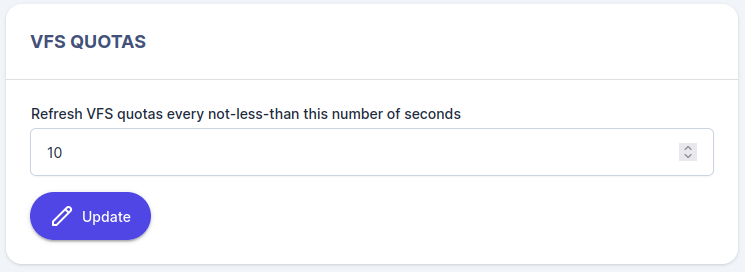Virtual File Systems (VFS) with quotas
The Virtual File System (VFS) introduced in Syncplify Server! v4.0 (and available in all subsequent versions) comes with a long-awaited feature: quota management.
IMPORTANT: Syncplify Server! v4/v5 expressed their quotas in KB, while starting from Syncplify Server! v6 quotas are expressed in bytes.
Now, the problem with quota management is that calculating the current size of a folder (along with its sub-folders) can be very time-consuming if the folder contains millions and millions of files. So if we were to re-evaluate the size to enforce quota restrictions at every operation it could totally kill the performances. A balanced solution is to have a Quota TTL, which is the Time-To-Live (TTL) of the quota cache, expressed in seconds. Basically, when Syncplify Server! calculates the current size of a folder structure, it will consider such result valid for that many seconds, without re-evaluating it too often.
We also support two kinds of quota:
- Soft Quota: if the soft quota is exceeded during a file transfer, the file that’s currently being transferred will be allowed to finish uploading, and will be kept; the next file upload will be denied
- Hard Quota: when this value is reached, any ongoing upload will be forcefully terminated and the partially uploaded file will be deleted; the next upload will be denied only if the soft quota has been exceeded
You may set limits for soft quota, hard quota, or both. If you don’t want a quota (soft or hard) to be enforced by a certain VFS, then leave its value to 0 (zero).