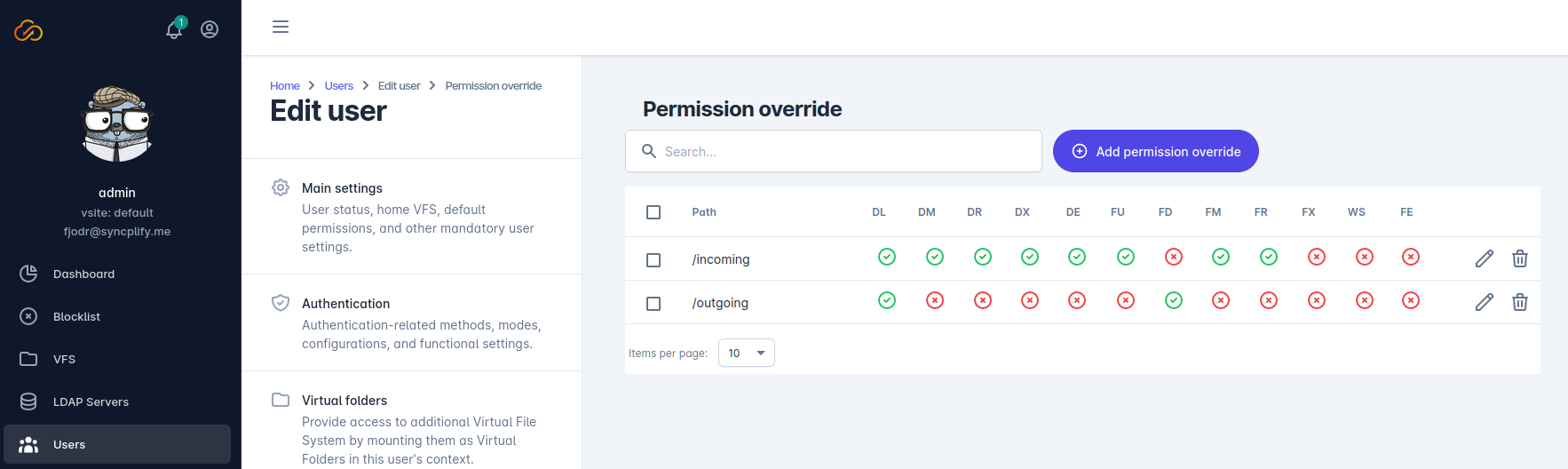How to override permissions on subfolders inside the user’s Home VFS
As of version 5.0 (and subsequent versions) Syncplify Server! allows overriding permissions on sub-folders that are physically contained inside a user’s Home VFS. So we're talking about actual folders here, not virtual folders as virtual folders already come with their own set of permissions.
Let’s say, for example, that the actual directory structure on the disk is the one you see in the picture here below:
And let's say you want to apply different permissions to the various sub-directories under that root... Well, now with Syncplify Server! you can do so very easily:
All physical paths configured under the "permission override" section must be POSIX and root-based, meaning they begin with a forward-slash, they use forward-slashes as path separators, and they are relative to the directory (or whatever target) pointed to by the user's home-VFS (which is, in fact, the "root" for each individual user account).
Yet another way Syncplify Server! makes an SFTP server administrator’s life easier.