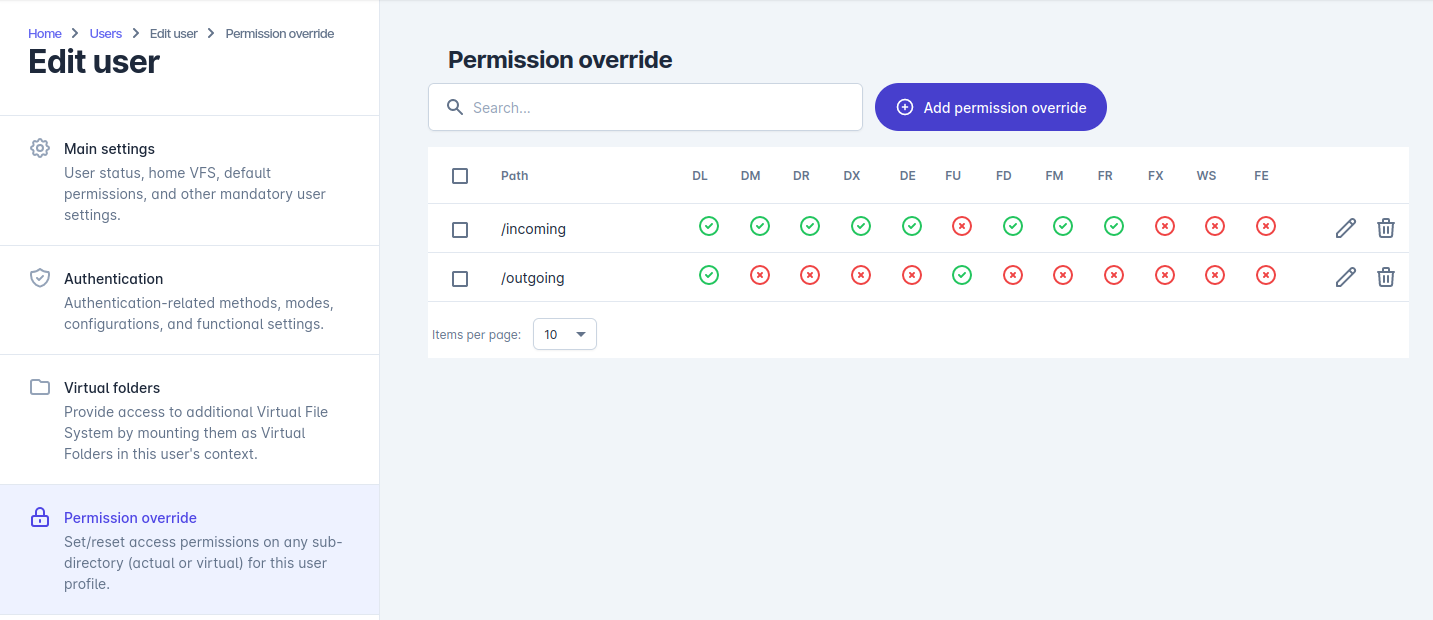Overriding permissions on folders/directories
Syncplify Server! gives you the ability to override permissions on sub-folders that are physically contained inside a user’s Home VFS.
Let’s say, for example, that the actual directory structure on the disk is the one you see in the picture here below, and that the user's Home VFS is of type "Disk" and points to C:\SFTPRoot:
When an SFTP client connects, under the root the user will see the incoming and outgoing folders, and by default they will have the same permissions as the root folder that contains them.
But what if you wanted, for example, to restrict the incoming folder to only uploads, and the outgoing folders to only downloads? What if you wanted to change (override) the user's permissions on them on a per-directory basis?
You can use the Permission Override tab inside the User profile to do so:
Simply specify all paths using their root-based format (assuming the User's Home VFS as the root) and specify whichever permissions you want the server to apply to them.