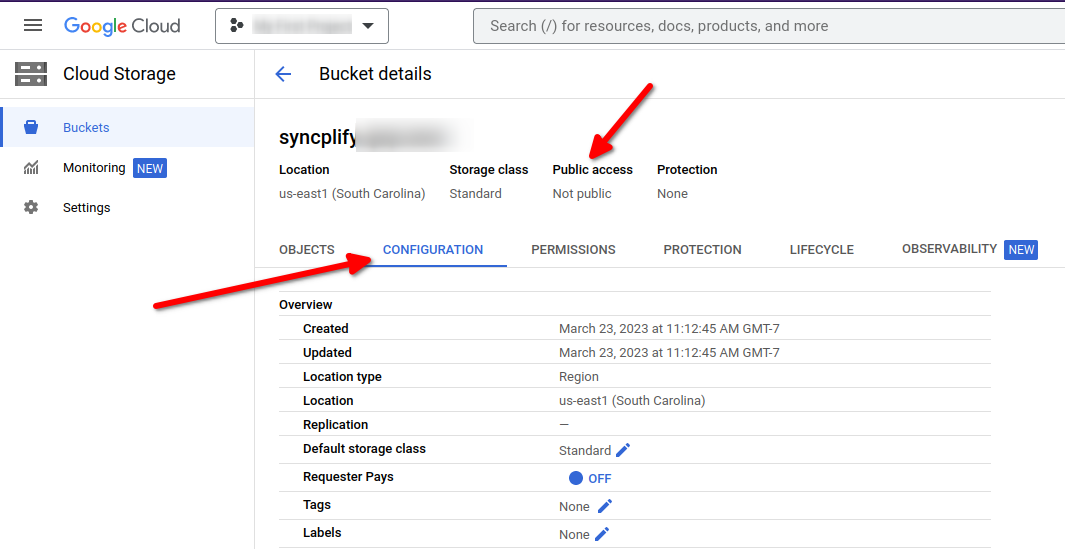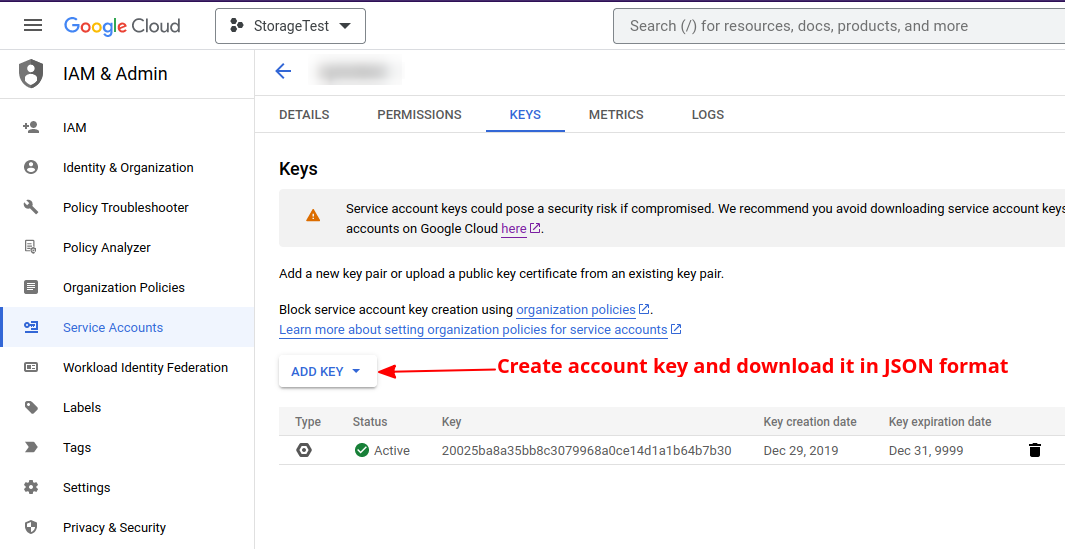How to use the s3 Virtual File System (VFS)
Syncplify Server!, through its virtual file system (VFS) data storage layer, can store your SFTP server's data into various storage back-ends. This article explains how to use the GCP VFS type that stores your server's data into a Google Cloud Platform object storage bucket.
First of all you'll need to create a bucket in one of your Google Cloud projects. Please, make sure the security policies for this bucket meet your requirements (the settings shown below are for exemplary purposes only, you are responsible for deploying settings that meet your requirements):
Now create a service account to access this storage bucket; make sure you create an access key in that service account, and download the access key in JSON format:
Now you have everything you need to configure your GCP (object storage) Virtual File System (VFS) in your Syncplify Server! v7:
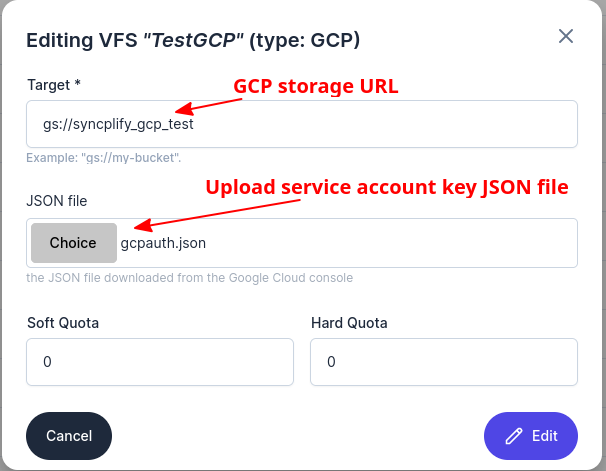
Make sure you specify the full bucket URL (including the gs:// protocol prefix) and then select the storage account key file (in JSON format) from your disk to be uploaded and used to access this particular Google Cloud object storage. And that's all there is to it: your VFS is ready to be used by any of your Syncplify Server! v7 user profiles.