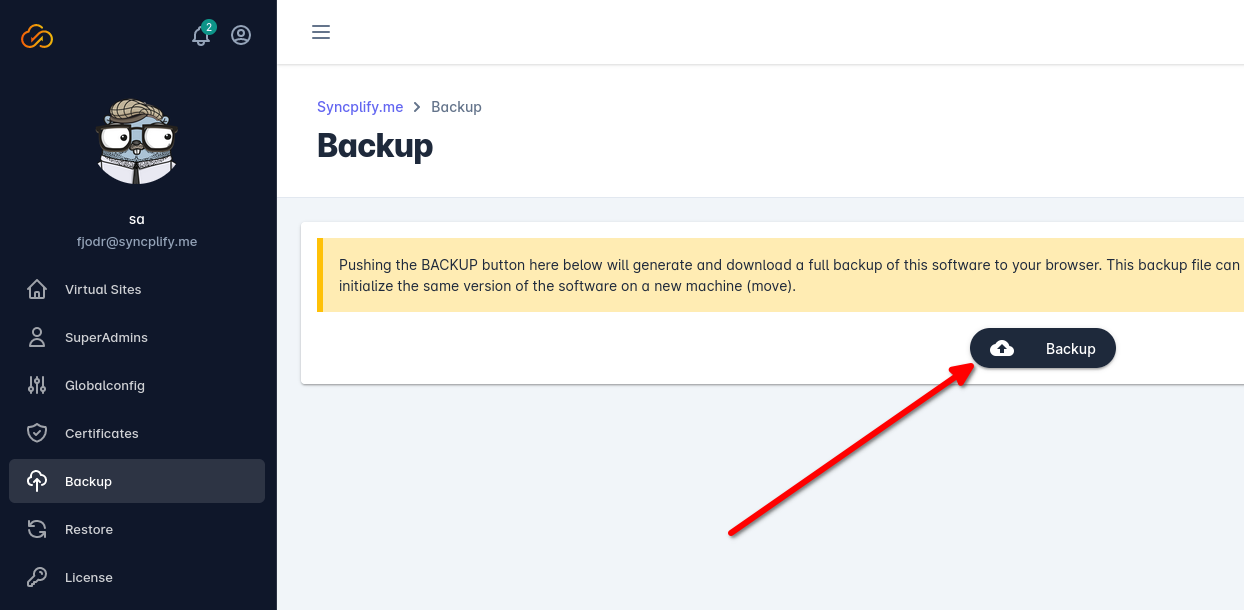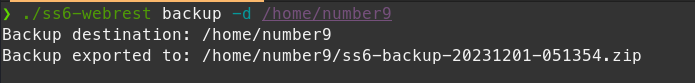How to backup your Syncplify Server!'s database
Note: this article only applies to Syncplify Server! v6.x and above. If you're looking for a way to backup your old (v4/v5) database you should look at this article instead.
Syncplify Server! v6+ offer several ways to perform a backup of its configuration database (which is always part of a good disaster recovery strategy). This article explains three ways to accomplish this task.
Method #1: from the SuperAdmin UI
The easiest way to backup your entire configuration database is to use the Backup page in the SuperAdmin UI:
Method #2: via REST API
Of course, using a web UI is not very suitable for automation... so, if you want to automate your backups (and you're familiar with REST API) the same function is documented, in standard OpenAPI documentation format, here: https://ss6openapi.syncplify.com/
Method #3: via command line
For those who prefer the old-school command line to a more modern REST API approach, we have also included such capability in the Web/REST service main executable:
Simply open a terminal (or command prompt in Windows), change directory into the directory where Syncplify Server! is installed, and type the following command.
For Windows:
.\ss6-webrest.exe backup -d "C:\directory\where\you\want\your\backup"For Linux:
./ss6-webrest backup -d /directory/where/you/want/your/backupThank you for your attention.