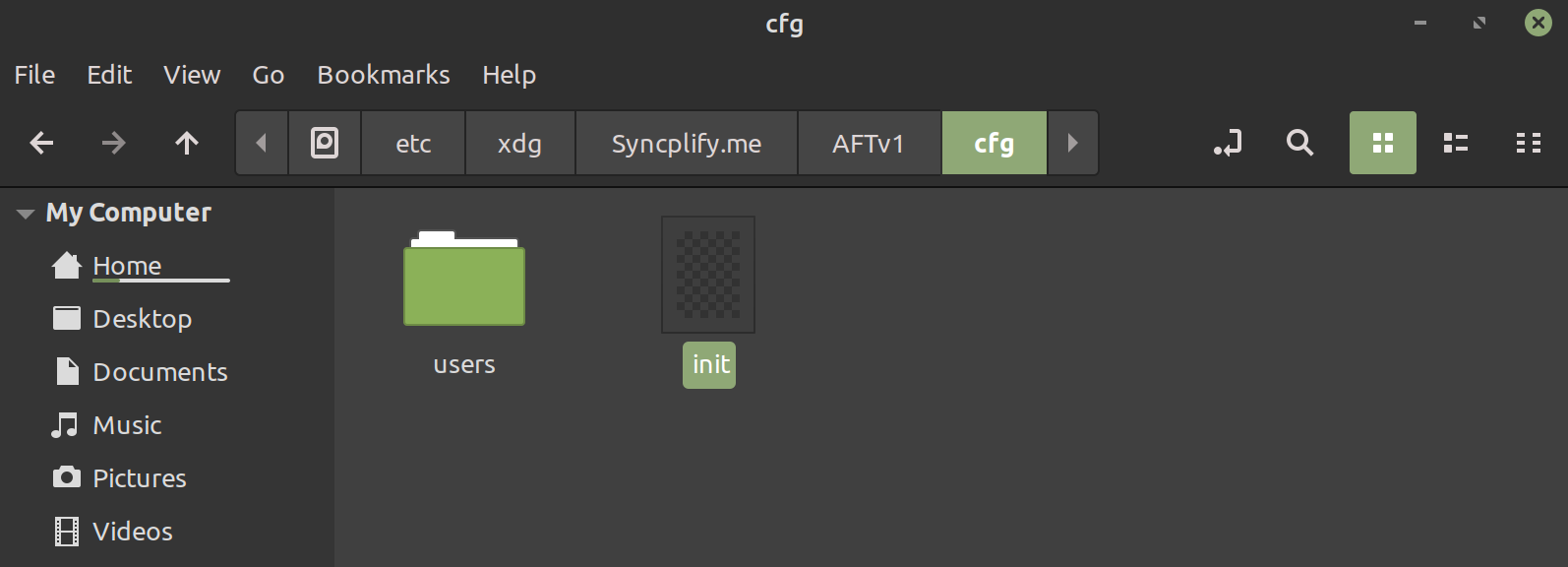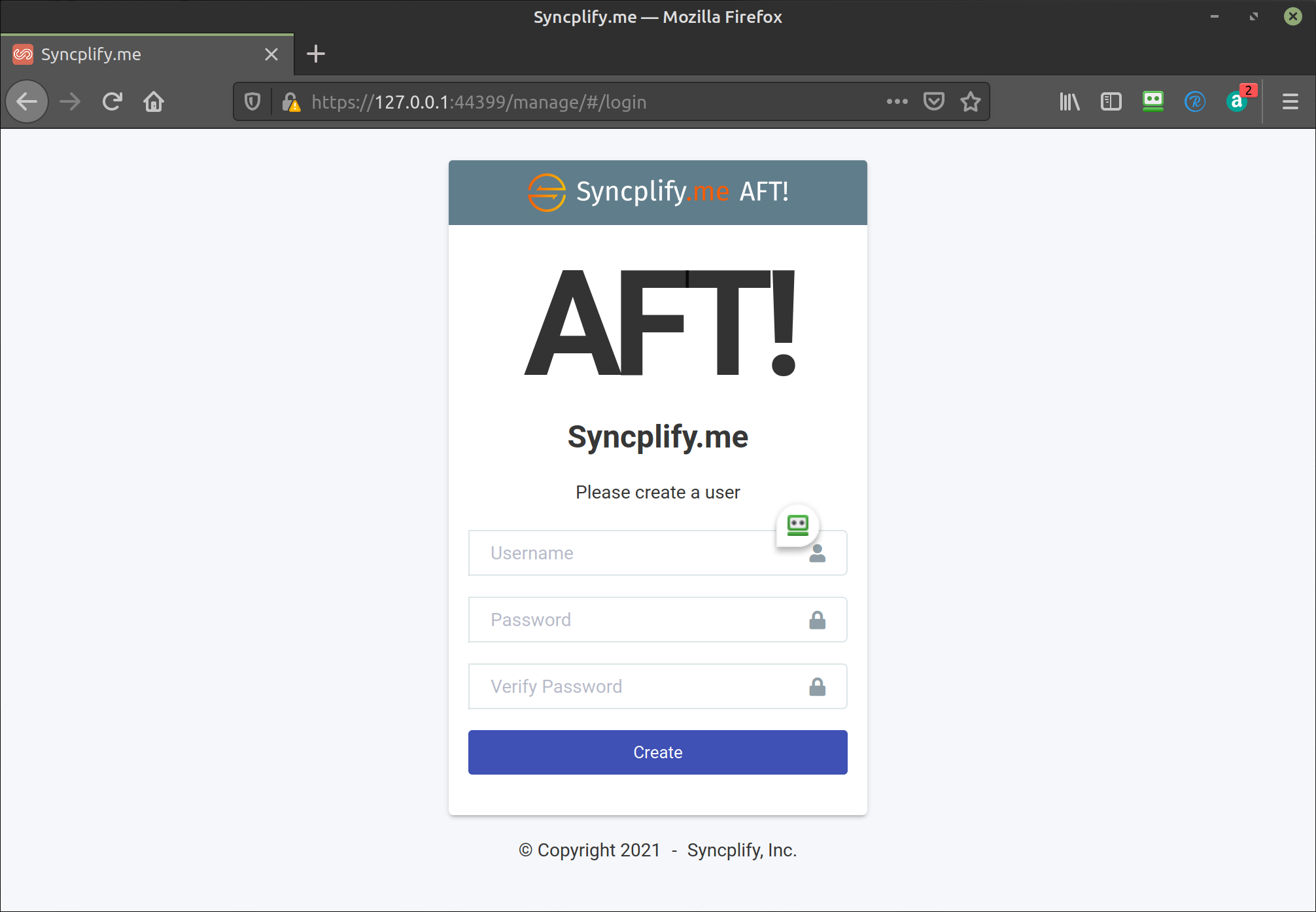Forgot your AFT! admin password? Here's what to do
AFT! supports multiple administrative profiles, so the best thing to do when an administrator forgot their password is simply to log in with a different admin profile, and reset the password of the admin who has forgotten it.
But what if you only had 1 admin profile, and you forgot its password? How to regain access to AFT! in that case? No worries, here's a little trick that can get you back in your AFT! instance without losing any of your scripts and/or configuration.
First of all, locate your AFT!'s configuration data directory.
In that directory there is a file named init (no extension). Now simply delete that file named init.
Once you have deleted the init file, launch your browser again, and try to connect to your AFT!'s web UI. You'll notice that you will be asked to create a brand new administrative profile when you do so.
That's it. Create a new admin profile, and you'll be right back into your AFT! web UI.